Nextcloud template
Nextcloud is available on Cyclop marketplace, making you able to easily deploy your own cloud instance.
For this deployment the tool used is Nextcloud AIO, github page with full documentation. This makes a docker deployment with easy maintenance, like upgrades from a webui.
Deployment
| Software Version | AI0 10.0 --> will download latest version |
|---|---|
| State | Install yourself through a web form |
| Prerequisite | You need a domain name pointing to your public IP |
| Production requirements | Check firewall section below |
Usage
Once the instance is deployed, copy the public IP from the my.cyclop.lu portal and paste it with :8080 port into your favorite web browser to visit the AIO Installer.
Example:
https://my.pub.ip.xx:8080
Nextcloud AIO Installer Step 1
You should see the Nextcloud AIO which will help you with the installation process of your nextcloud instance.
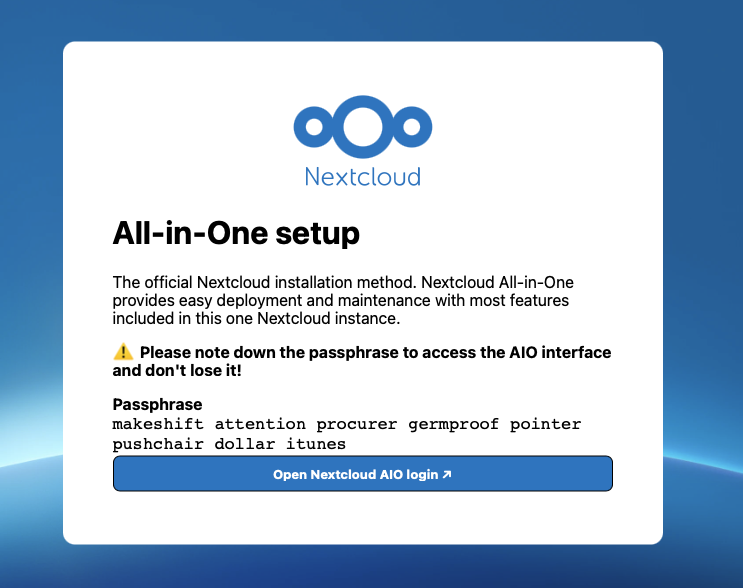
This passphrase is not to loose. This makes you able to connect to the management webui, later for updates and backups.
Nextcloud AIO Installer Step 2
For next step you need an A record and to fill it in the form before clicking Submit domain:
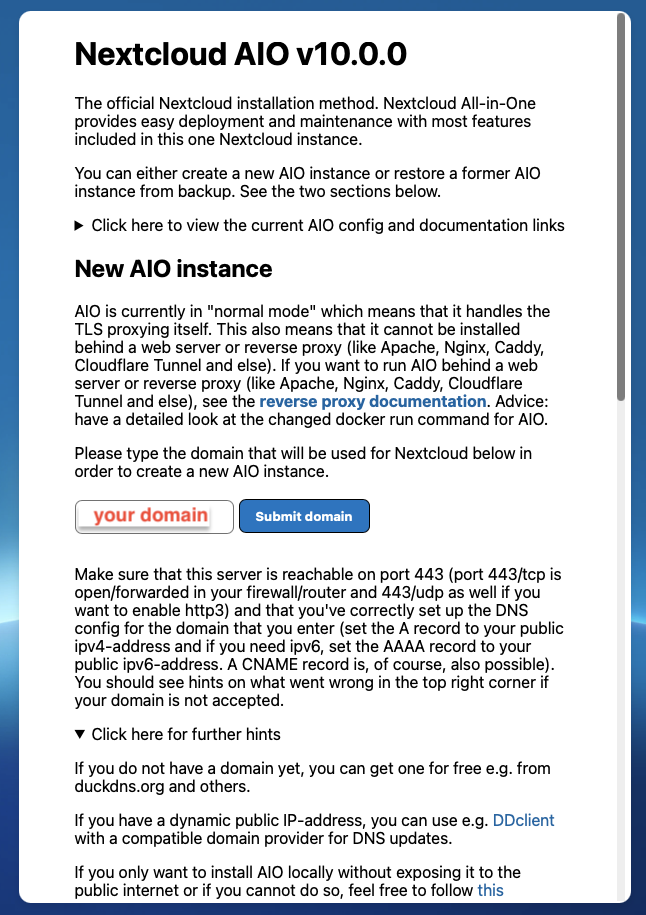
If something goes wrong with domain validation the issue will be displayed on screen. If you just created a new dns record for this purpopse, please retry in a few minutes as it can take some time for DNS servers to synchronize.
Nextcloud AIO Installer Step 3
The 3rd step is to select what Nextcloud application you would like to install. If your server has enough RAM we recommend (do not hesitate to tune to your likings):
- ClamAV
- Collabora
- fulltestsearch
- Imaginary
- Nextcloud Talk
- Whiteboard
Review other settings and click Download and start containers. Wait a few minutes and you should have an open you Nextcloud button alongside the initial admin password. That is it!
Firewall ports
Per default we open these ports for you automatically:
- 443/tcp for Netcloud webui access
- 8080/tcp for Nextcloud AIO (the installation & update webui)
If you enable Talk you will need to open manually these ports in addition
- 3478/tcp & 3478/udp